Organization
While in Santa Monica a couple of weeks ago and looking for something on my computer, Tim mentioned that he was amazed by the level of organization that some people had that he didn’t. I thought this was interesting since I sometimes feel the exact same way, yet he was commenting on the organization of my data. So I thought it would be interesting to write down some of the ways in which I organize my data, and invite you all to comment on how you go about similar tasks.
Web Pages
Most of this website is made up of weblog posts and photo albums. The weblog posts are organized primarily by date as /archives/yyyy/mm/dd/post. Facets of navigation also play heavily into the organization of the site, and weblog posts may also be accessed by category as /archives/categories/category.
Pictures are similarly organized by date of the photo album as /pictures/yyyy/yyyymmdd-album/. They may also be found through:
- People that appear in the picture as /people/person/
- Things that appear in the picture as /e/things/thing/
- The location at which the pictures was taken as:
- /e/locations/country/
- /e/locations/region/
- /e/locations/state/
As a result of hanging around the W3C/Semantic Web crowds (FOAF in particular) long enough, I find myself using the /yyyy/mm/project/ style of URL more and more often for small projects I take up. Most of the semweb projects (photo annotation, sparql endpoint, &c.) I undertake these days end up going here.
Computer Files
Unless otherwise noted (below), most every file I create gets saved locally as ~/data/yyyy/project/. So, I have ~/data/2005/tracks/ for all my GPS track logs made this year, and ~/data/2005/Receipts/ for all receipts of online orders (books, airplane tickets, &c.).
Some of these directories go much deeper than this first-cut year/project organization. For example, ~/data/2005/work/ contains within it a directory for each organization I do work for during the year, each containing a directory for every project for that client. Organization beyond that is typically client- and project-specific.
Programming Projects
Programming projects go in one of two places. Those projects that I’ve released publicly (on my website, CPAN, Source Forge, &c.) go in ~/data/prog/dist/project/. Projects that are hacks, proof of concepts, or are still early on in the development process go in ~/data/prog/dev/project/.
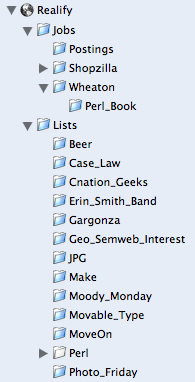
I rely heavily on a permanent backup of chat logs and email archives. All my email is stored on my IMAP server grouped into four main categories:
- Mail from any individual goes into a folder specifically for that person: .People.person. If you’ve ever sent me more than one email, chances are you’ve got a folder here.
- Mail from a specific website (including receipts) goes into a folder for that website: .sites.example_com
- Mail from a mailing-list goes into a list-specific folder: .Lists.mailing_list. These are the majority of my mail, and they can get pretty big. Most of them contain over a thousand messages, and some have tens of thousands.
- Mail relating to a work goes into a folder for the specific project: .Jobs.company.project.
The work and list folders have precedence over the People folder, so even if I have a folder for you, if the message is regarding a work project, it goes into the project folder. I find that there’s almost always a clear separation here between the work- or list- related messages and the more personal messages from people I know.
iChat
I use iChat as an instant messaging client, and have it save chat logs to ~/Documents/iChats/. Unfortunately, most filesystems start to degrade when you’ve got many thousands of files in one directory. Therefore, I only allow a few months of iChat logs to build up in ~/Documents/iChats/ before I move them to a more permanent year-based directory ~/Documents/iChats/yyyy/. This seems to work pretty well considering I don’t often have to open these directories (Spotlight has been a lot of help here), but they’re still there if I need to access them directly.
Music
I’m very picky about how my music is organized. I spend an absurd amount of time encoding my music into mp3 or mp4 format, adding ID3 metadata and cover art, and changing filenames to match my specific preferences. Then, after the files are tagged and named the way I want them, I burn them to DVD so I’ll have a permanent backup of the files (so I won’t have to encode and tag them all again if something happens to my computer). During this process of encoding, tagging, and burning, I organize the files into three categories: those that have not yet been tagged and renamed, those that have been tagged and renamed but have not yet been burned to disc, and those that have been burned to disc and have joined the permanent collection. These three groups are kept on a seprate disk specifically for media files, and are, respectively:
- /Volumes/Pavonis/media/Music/tinder/
- /Volumes/Pavonis/media/Music/burning/
- /Volumes/Pavonis/media/Music/mp3/
Each of these folders has the same organization of files within: genre/artist/album/. The genre is a pretty loose guide to the type of music (I only organize into roughly ten genres), and some albums don’t fit this scheme (compilations with multiple artists), but for the most part I find I know immediately where a specific album is going to be located.
Conclusion
So, that’s how I organize most of the (digital) data in my life. I’m mostly a complete failure at organization in the real-world, so don’t ask about that. Now, how do you organize your data?
Comments
I love how Beer is first in your “Lists” grouping. Somehow that just seems quite natural.
Posted by: Matthew on August 31st, 2005 11:17 PMJust to be more specific, by beer I meant in the picture next to the email listings, beer came first in the list.
Posted by: Matthew on August 31st, 2005 11:32 PM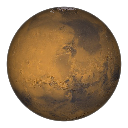
Wow, you’ve got a system and everything. But then again, it seems you have far more electronic resources to organize than I. I’m impressed, really, and it shows you’ve given the whole scheme alot of thought.
In real life, for all those things one needs hard copies of, those all conveniently fit into a small plastic container made to hold hanging folders. Because I don’t have too many papers yet, I afford to be pretty specific with my classifications and yet have them in no particular order (though an order based upon frequency of use seems to natural arises).
Electronically, I’ve got about four or five basic directories.
Audio - for all the music, this gets sorted by band then album. most of the music i listen to just seems to defy standard classification, so i find that an inefficient way to sort things. i do however make custom playlists that help me along, although i only have one playlist currently, for the music to which i can fall asleep.
Video - i don’t have many videos, so these are all pretty much all dumped into one big folder, with subfolders for those videos that are part of a series. pretty straightforward.
Writing - I suppose this one would be like your keepings of e-mails and communications, but I tend to keep less of those and more of my creative writing efforts. The creative efforts are catagorized by what you might call a project, though that word just smacks of such controlled concerted and continual application that I can’t bring myself to use it. I keep e-mail sorted mostly by deleting it. Chances are, if I’ve received an e-mail from you, I’ve deleted it.
Pictures - With probably about three million photos less than what you have, Greg, I can just put these into folders based on vague concepts, such as People, Wallpapers, Humor, Icons, etc. The People folder is basically where I keep all the pictures of people and places I’ve been around, and from there it’s pretty much sorted by date. I like the idea of keeping a chronological order, because as a packrat, I have so much from my youth that I can not seem to narrow down beyond the range of three years. I can pinpoint the moment, but not when that moment occured.
There is an Amusements folder as well, for all the files on games and such are stored. It’s more than easy enough here to simply create subfolders by game title. Also, there are a couple of stray folders that just don’t get the attention they deserve, like consumer-centric folders, with financial information and the like. At least I think those folders are still there…
Basically, my computer is nothing more than a $600 multimedia jukebox. If it’s entertaining to me, it’ll be on my computer in some form, somewhere in the depths of my C: drive.
Posted by: Benjamin on August 29th, 2005 3:12 AM