Ten Mac Apps
I really liked the idea of this meme from Om Malik (via hicksdesign):
Ask Mac Lovers - their ten most favorite apps. Forget, the Microsoft Office, or any of the applications that are bundled with an Apple. Instead, focus on small freeware and shareware applications that have helped you get the most out of your Mac.
I think the top positions are going to be fairly similar across the board, but here’s my list:
NetNewsWire - This is my news reader and, for reasons that John Siracusa put so eloquently into words, my primary web browser. It just doesn’t get any better than NetNewsWire on the Mac.
Xyle Scope - This little treasure is a godsend when trying to develop and debug CSS layouts. It’s a full webkit-based browser, enabling you to click on any page element and see (and modify) its CSS rules, actually showing you the “cascading” of the style rules. I’m not sure how I lived so long without this application.
MarsEdit - I never felt comfortable with the UI experience of weblog editors until MarsEdit hit. Just like with NetNewsWire, it’s clear in using MarsEdit just how much time and effort went into making such a polished product.
Quicksilver - An application launcher (and much more), it’s hard to add anything that hasn’t already been said about Quicksilver. I feel so very lost when I sit down at a computer that doesn’t have it installed.
SubEthaEdit - BBEdit is my primary editor, but when it comes to collaborative editing, there’s simply nothing better than SubEthaEdit. It’s the standard at conferences for transcribing, and having recently been working with people thousands of miles away, SubEthaEdit and an iChat video chat are a perfect combination for long-distance collaboration.
SpamSieve - I’m not sure if anyone had to sell their soul in order to make SpamSieve the greatest spam filter on the Mac, but it seems to have worked. The ability to view the message corpus and see statistics on how well the filter is working is great. Filtering accuracy on my system seems to hover around 99.7% which still astonishes me. Now if only I could get it to work with mutt…
Link2GPS - I had a difficult time finding a utility to easily transfer the tracklogs from my Garmin Foretrex GPS, but finally found Link2GPS. It’s simple to transfer tracklogs and waypoints to and from the GPS in a simple XML format. Combined with a tool like GPSBabel, it’s even better.
Synergy - A simple iTunes keyboard shortcut manager and floating song info display window. I’ve got song info, back and forward track selection, volume, and track rating all assigned to the option-number combinations.
SSHKeychain - Automatically sets up an ssh-agent, allowing you to use ssh and scp without continually typing in passphrases. This works well with BBEdit’s remote scp editing capabilities. It’s also great for setting up permanent tunnels between machines.
Disk Inventory X - A bit of a one trick pony, but Disk Inventory X excels at the trick. It’ll give you a treemap of disk usage in a specific folder or volume, color-coding by file type. Perfect for when you’re not quite sure where all your disk space has gone.
Comments
I find that Quicktime has a dramatically better user interface than VLC, especially if you’ve registered and are using it in fullscreen mode. Also, I’ll occasionally come across movies that has VLC pegging the CPU while Quicktime handles it no problem.
MenuCalendarClock almost made my list, and I’d have to agree that it’s a great utility.
Posted by: kasei on September 27th, 2005 2:35 PMI’m still using CalendarClock, but it is indeed a great replacement for the default os x clcok.
CodeTek VirtualDesktop is a must have for me. Even a 23” monitor doesn’t provide enough screen realestate.
GraphicConverter isn’t Photoshop, but works better than iPhoto.
MPlayer works much better than VLC or QuickTIme and is so much faster. It has audio sync issues, but it’s correctable.
A Better Finder Rename saves a lot of keystrokes when batch renaming files.
iSnip is a great clipboard replacement. I believe PTHPasteBoard has made a comeback, but has fewer features.
Textpander is another keystroke saver that works in Cocoa applications to give you quick access to commonly used commands or code fragments.
Senuti (itunes backwards) is the best tool for extracting music from your iPod.
Posted by: useEvil on October 25th, 2005 4:13 AM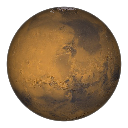
i’ll echo Quicksilver and SSHKeychain as definitely indispensable, and Xylo Scope looks very cool. i’ll have to try it out next time i need to do web design (whenever that’ll be). as for my own list, i’ll throw in:
- VLC - i think one of the pages you link to mentioned this too. absolutely best video player on the mac. the only thing it won’t do is some of those pesky windows media files.
- Frozen Bubble - the classic, available for the mac. if you haven’t played this yet (especially in multi-player mode), get ready to not do anything else for the next day.
- Adium - my IM client. it does everything: aim, yahoo, msn, jabber, icq, zephyr, google talk, etc. it slices and dices too i think :)
- MenuCalendarClock - this little menu bar utility replaces the rather useless os x clock with a much more customizable one that integrates with ical to show you your calendar as a drop-down.
- SideTrack - your apple touchpad on steroids. gives you all the nice extra features that windows users (i hate to say it) have had forever with the synaptics driver: scrolling edges, custom actions for corner taps (e.g. right click when tapping the upper-right corner), click-to-lock dragging, etc.
- WindowShade X - i can’t believe apple took out windowshading in os x, but this little utility brings it back. maybe i’m just used to it, but imo, shading definitely beats minimizing to the dock. not only that, it has a great “minimize-in-place” mode to minimize running applications into miniature versions of themselves, where the contents of the miniature window are still being updated in real-time.
Posted by: gary on September 27th, 2005 12:30 AM